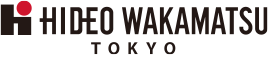QUALITY
We would like to our customers to use HIDEO WAKAMATSU products for a long time, so we do not only prioritize quality but also offer post-purchase repairs.Please do not worry about our after-sales service.
- ENGLISH
- JAPANESE
- How to set the unlock number
What is TSA lock?
Choose your suitcase's design and function based on its intended use.
TSA locks are the most common type found in HIDEO WAKAMATSU suitcases. Since the 9/11 terrorist attacks, luggage checked in at US airports (including Hawaii, Guam, and Saipan) has been inspected as a counterterrorism measure. If a suitcase locked with something other than a TSA lock is suspected of containing suspicious items after an X-ray inspection, the key may be destroyed and the suitcase opened. As a result, airlines recommend against locking checked baggage. However, with a TSA lock, a special key approved by the United States Transportation Security Administration (TSA) can be inspected (unlocked) without breaking the lock, allowing you to leave it locked.*The keyhole on the number lock type is used for emergency unlocking by airport staffs. As a result, even if a keyhole exists, no key is included.

Adopts number lock
How to set the unlock number
How to handle TSA locks
1. Turn the dial to the unlock number.2. Slide the unlock button in the direction indicated by the arrow to release the zipper slider and allow the zipper to open and close.
Zipper Type A

How to change the unlock number
When the product is shipped, the unlock number is set to "0-0-0".1. Using a pointed tool, gently press the reset button next to the dial until it stops with a click sound.
2. Change the dial to the desired number.
3. Press the unlock button in the direction of the arrow in the figure. When the reset button returns to its original position, the settings are complete.
*Please note that if you press the reset button too hard, the lock may be damaged, and the reset button may not return even if you press the unlock button. In that case, please contact the store where you purchased the product. *After the change, it will no longer open with numbers other than the ones specified in Step 2. Please be careful not to forget your new unlock number. If you want to change the number again, please make sure to match the dial with the unlock number and then follow the instructions above. The reset button will not function if the unlock number is not the same.
*The keyhole in the lock is used by airport inspectors to unlock the suitcase; no key is included with this product.
Zipper Type B

How to change the unlock number
1. Slide the lock lever to "SET".2. Dial the desired number. (The combination number will be your future unlock number.)
3. To complete the setting, return the lever to its original position (OFF).
*The keyhole in the lock is used by airport inspectors to unlock the suitcase; no key is included with this product.
Zipper Type C

How to change the unlock number
1. Turn the dial to the unlock number.2. Using a pointed tool, gently press the reset button on the side of the lock until it stops with a click sound. Change the dial to the desired number. (The combination number will be your future unlock number.)
3. Slide the unlock button in the direction of the arrow in the figure. When the reset button returns to its original position, the settings are complete.
*Even if you slide the unlock button in the opposite way, the number setting cannot be completed (the reset button will not return to its original position). Make sure to slide in the direction of the arrow.
*After the change, it will no longer open with numbers other than the ones specified in Step 2. Please be careful not to forget your new unlock number.*If you want to change the number again, please match it with the effective unlock number at the time and then follow the steps above (you will not be able to change it unless you first match it to the unlock number).
*The keyhole in the lock is used by airport inspectors to unlock the suitcase; no key is included with this product.
*When the product is shipped, the unlock number is set to "0-0-0".
*Do not press the reset button too hard. If the reset button does not return despite pressing the unlock button, it could be stuck. In that case, please move the reset button to return it.
Zipper Type D

How to change the unlock number
1. Turn the dial to the unlock number.2. Using a pointed tool, gently press the reset button on the side of the lock until it stops with a click sound. Change the dial to the desired number. (The combination number will be your future unlock number.)
3. Slide the unlock button in the direction of the arrow in the figure. When the reset button returns to its original position, the settings are complete.
*After the change, it will no longer open with numbers other than the ones specified in Step 2. Pleae be careful not to forget your new unlock number.
If you want to change the number again, please make sure to match the dial with the unlock number and then follow the instructions above. The reset button will not function if the unlock number is not the same.
*When the product is shipped, the unlock number is set to "0-0-0".
Frame Type

How to change the unlock number
1. Please open the suitcase by pressing the unlock button on the bottom of the lock in the direction of the arrow.*The keyhole in the lock is used by airport inspectors to unlock the door and this is not commonly used.; no key is included with this product.



When the reset button returns to its original position, the settings are complete.
*The unlock number you purchased is "0-0-0". If you want to change the unlock number to your own, please follow the steps below.
How to lock
To close the lock, hook the top of the lock onto the frame body and press vertically until it clicks.
*If the lock does not fit, please ensure that the lock number is correct. The dial on the lock could have changed from the correct number.
*After that, the lock will only be unlocked using the set number combination, so please be careful not to forget the unlock number.
If you want to change the number again, please make sure to match the dial with the unlock number and then follow the instructions above. If the numbers differ, the unlock number cannot be changed. (You cannot complete step 2.)
Padlock type

How to change the unlock number
1. Switch the switching lever In the direction of the arrow below by using a long, thin object such as a pen tip or a flathead screwdriver.2. Align the numbers in the confirmation window on the side of the lock.
3. Complete the PIN setting by returning the switching lever to its original position.
*When the product is shipped, the unlock number is set to "0-0-0".
*Illustrations are for reference only; the shape may differ from the actual product.
Dial lock type
How to change the unlock number



*If you push it in too shallowly, you won't be able to turn it 90°.
*Do not turn more than 90°as this may cause damage.
4. Set the dial to the desired number.
5. Return the U-shaped hook to its original position.
If you want to change the unlock number again, please match the dial with the unlock number. If the numbers differ, the unlock number cannot be changed. (You cannot complete step 3.)
If you have forgotten your dial lock number or cannot unlock it.
The dial number can be changed to any of the 1000 numbers from 000 to 999.
*The initial setting is "0-0-0".
If you do not know the number and your suitcase will not open, you will need to try 1000 different numbers ranging from 000 to 999.
Please note that if the lock itself is damaged, even if you use the correct dial number, you may be unable to unlock it.
In that case, please contact us via the inquiry form below.
Click here for the repair inquiry form.
How to open a zipper type suitcase
Padlock type

*When the product is shipped, the unlock number is set to "0-0-0".
2. Slide the unlock button in the direction indicated by the arrow to release the zipper slider and allow the zipper to open and close.
Dial lock type

*When the product is shipped, the unlock number is set to "0-0-0".
2. Slide the unlock button in the direction indicated by the arrow to release the zipper slider and allow the zipper to open and close.


Warranty Repair
Services outside Japan
If you make a purchase using the " Buyee " cart,please contact " Buyee ".
please contact " Buyee ".please contact Click here
Services within Japan
| 〇 Repair warranty coverage | ✕ Not covered by repair warranty |
|---|---|
|
・Damage to locks and keys |
・Restoration of scratches and removal of dirt |
• Free repair service is limited to one time during the warranty period, and repairs beyond the second time will incur a charge.
• Repairs will be charged after one year from the date of purchase. • We maintain repair parts for suitcases for approximately 5 years after production has ended.
• Please be aware that repairs may not be possible depending on the stock and procurement status of repair parts.
• Our suitcases are designed for travel, so excessive use due to transporting items other than clothing and everyday goods, or business use may not be covered under warranty.
• The warranty card will be collected (and stored) by our company.
• We do not sell parts only.
• Warranty is not applicable outside Japan.
• Free repairs will only be performed to the extent that the product can be made reusable.
Repairs in the following cases, even for products covered by a one-year free repair warranty, will either be chargeable repairs or cannot be repaired.
・Zipper repair It may be possible to repair for a fee. In that case, an estimate will be provided and repairs will be carried out only after obtaining your consent.
・Products whose warranty period has expired
・Damage or failure due to intentional or incorrect use
・Damage or failure due to extreme stress・Damage or failure due to customer repairs or modifications
・Damage or failure due to natural disasters such as fire, flood, earthquake, or lightning
・Changes in appearance or age-related changes (scratches, stains, wear, discoloration, etc.) that occur during use due to material properties
・In case of loss of the warranty certificate
・In case replacement of consumables is necessary
・Failures and damages caused by improper handling such as dropping during transportation or movement after purchase
・In case of incorrect usage, or if modifications, adjustments, or parts replacements have been made to the product in question.
(**) Regarding damage caused by transportation
If your suitcase is damaged during transportation by the agency you used (air, ship, courier, etc.), you may be entitled to compensation from each.
If you discover a problem after receiving your suitcase, please contact the appropriate transportation personnel right away
Please note that once a certain amount of time has passed, you may no longer be eligible for compensation.
If you leave your suitcase on an airplane, make sure to check it for damage when you pick it up at the turntable at the arrival airport.
In the event of damage, please contact the airport counter and obtain a "Certificate of Damage" issued by the airline.
In this case, you can receive compensation from the airline (repairs will be carried out at the retailer after returning to the country, and the costs will be borne by the airline).
However, please note that if you do not obtain this "Certificate of Damage", you will not be able to receive compensation from the airline.
About eligible products
Products that qualify for a one-year warranty will have "one year warranty" written on the product page.Please bring this warranty card with you and contact the repair contact number listed below to make a repair request. We will repair the product free of charge for one year from the date of shipment.
Please note that if you lose your warranty card, we will be unable to accept your request.
Repair inquiries
Repair for products purchased on this website
Kyowa Co., Ltd.
| Business hours | 9:00am~12:00pm 13:00pm~17:00pm (Except for Saturdays, Sundays, holidays, and year-end and New Year's holidays.) |
|---|---|
| TEL | 0120-415-991 *Follow the voice guidance and press number 4. |
| info@kyowa-bag.com |
*Please inform us that you are requesting a repair for a suitcase purchased from HIDEO WAKAMATSU's online shop.
Repair for products purchased outside of this website
We accept repairs; please contact us using the form below.
Click here for the repair inquiry form.
*We are currently receiving a large number of inquiries and are having difficulty reaching out by phone.
Please contact us via the contact form.
We will respond in order.
・Depending on the content of your inquiry, we may respond to you by a method other than email.
・Depending on the content, it may take some time for us to respond.
5 year warranty for wheel
Depending on the product, we provide a 5-year warranty on wheels.We will provide a one-time free wheel repair service for 5 years from the purchase date. Please refer to the product page for a list of eligible products.
*If your suitcase becomes difficult to move due to a malfunction or wheel wear during normal use, we will repair it for free, including the cost of the parts.
*Customer will be responsible for the one-way shipping fee when sending the product for repair.
*Please send the warranty tag along with the repaired item.
*Warranty is limited to one time use for 5 years from the date of purchase.
About shipping costs
When sending the product to be repaired, please only pay the one-way shipping fee to our company. We will pay for the repair and shipping costs to return the product once the repair is complete.
Free repair range
The free repair range will last until the product is usable again. Repairs are limited to restoring the functionality of locks, slide handles, and other mechanisms. Please note that we cannot repair any cracked or broken bodies.
To use your suitcase for a long time...
Please avoid the following actions, which may cause damage to your suitcase.
・Packing too much baggage or placing extremely heavy items on a suitcase
・Running on uneven surfaces or stairs (please lift the top handle when riding on stairs, etc.)
・Inadequate use of the key component
・Clothes may be caught when opening and closing.
・Climbing or sitting on a suitcase
・Sand, dust, string, etc. wrapped around the wheels
・Leave a suitcase in a place where it may move
・Getting extremely wet with water
・Placing in extremely hot or humid places
・Excessive acidity/alkalinity, contact with fire
・Using products containing solvents such as thinner or spray cleaners when cleaning